More than words: 6 tips to make sure your web copy gets read

So you’ve carefully crafted some copy for your business website. You’ve explained how you help your customers, included a strong call-to-action and checked for pesky typos. Now all you have to do is hit “publish”, right?
Not so fast! Have you thought about how your copy will look on-screen? It’s easy to forget that good copywriting is as much about the presentation as it is the words. But it’s super important.
Why does how you present and format your web copy matter?
We live in a world where people have little time or attention to spare. That means we tend to scan websites for the info we’re looking for, rather than read them word for word. So if it’s impossible to quickly and easily digest your content, your visitors will soon give up and click away to a competitor’s site. Bye-bye, potential customers.
And when you consider disability statistics, like the fact that 10% of the population is dyslexic, then readability becomes even more important. You could unwittingly be excluding a big audience from seeing your message if your web copy is inaccessible to them.
6 ways to present your web copy better
So how can you give your website the best chance of being read? Here are my top 6 tips:
1. Choose your fonts carefully

Your use of fonts makes a big difference to how readable your website is, so you must get this right.
The first thing to think about is the font type. When writing for the web, it’s best to steer clear of serif fonts like Times New Roman. That’s because these fonts, with little lines at the tips of the characters, were designed for print rather than screen.
Instead, pick a sans serif font such as Lato, Verdana or Montserrat. They’re much easier to read online.
You should also consider your font size. 16px is often recommended for your main body text. This is roughly equivalent to the size of text printed in a book or magazine. Anything smaller and your visitors will be left squinting.
Lastly, never use a dark colour font on a dark background or a light colour font on a pale background. Without enough contrast it’ll be hard to see your copy, let alone read it.
2. Make sure there’s enough white space
White space refers to the empty areas between and around your words and paragraphs. The more of it there is, the easier it will be for people to scan and digest your copy. No one wants to be confronted by dense walls of text. They’re off-putting and hard to take in.
You can increase white space in and around your website copy by:
- Breaking it up into short, bite-sized paragraphs of around 4 sentences or 5-7 lines
- Making your line spacing wider, at least 150% within paragraphs
- Using bullet points to quickly communicate important information
- Widening margins and increasing padding
- Not cramming too much content onto the page, as this causes eye stress and distracts the reader
3. Get your alignment right (I mean, left)

It’s nearly always best to align your web copy to the left. Because we read from left to right, this makes it far easier for your reader to find the beginning of each line. It also creates white space on the right side of the page, allowing your copy to breathe more.
Centre-aligned text is usually best avoided. Though it may work for headings, it forces your eyes to work harder because the starting point of each line is different. And justified text creates uneven gaps between words, making scan-reading tricky.
Right-aligned text? Just don’t.
4. Use headings
Headings and sub-headings are essential to your web copy and content. They break the text up and help your visitors quickly find the information they’re after . It’s a good idea to use a short, descriptive heading every couple of paragraphs or so.
Headings are also an important element of on-page SEO, as they make it easier for search engine bots to crawl and understand your page. Using keywords in your headings can help you rank for those search terms.
5. Check your content width
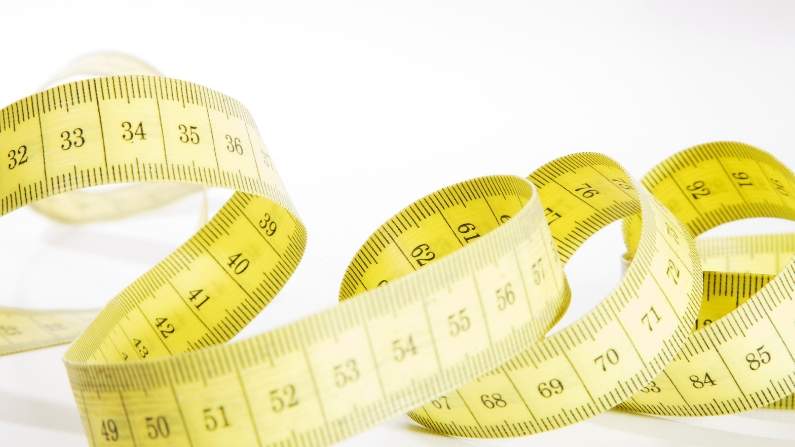
Another thing that affects your web copy’s readability is the width of your content. Long lines of text are more difficult to read online than shorter ones, because it’s harder to focus on them.
The W3C accessibility guidelines recommend that your body text has no more than 80 characters per line. Meanwhile the Baymard Institute, a web usability research body, suggests that the optimal line length is 50-75 characters.
6. Watch your cases
Writing your web copy entirely in uppercase is a big no-no. It reduces reading speed and makes your website visitors feel like you’re rudely shouting at them. So use all-caps very sparingly and otherwise stick to lowercase.
You should also consider whether to use title case or sentence case for headings. Some people like to use title case, where the main words are capitalised. For example: “10 Great Places to Go Skiing in Italy”.
But title case can be more difficult for the brain to process than sentence case, where only the first word in the sentence is capitalised. It’s also more formal compared to sentence case, which is more casual and conversational.
Oh, and the clue’s in the name, but you should never use title case in the body of your copy. Ever.
Don’t overlook how you present your web copy
The way you present and format your web copy and content plays a big part in how effective it is. After all, there’s no point in writing great copy if no one can or wants to read it. By making the text on your website readable and accessible, you’ll ensure your message is seen and acted upon by more people.
And that’s got to make good business sense.
Over to you…
How often do you pay attention to how you present your web copy and content? Has this post made you think about readability and accessibility in a new way? What will you do differently to make sure your website is really getting your message across?
Let me know by commenting below.

 I write words that sparkle and sell for businesses and charities across the UK. If you want clear, concise and compelling copy, I can help.
I write words that sparkle and sell for businesses and charities across the UK. If you want clear, concise and compelling copy, I can help.



I really like the point about dyslexia. Take into account how many people in the UK don’t have English as a first language, too, and good, clear copy that’s easy to understand becomes essential from an ‘accessibility’ perspective.